
Always unlimited file size
At file.kiwi, file size is just a number. You can upload any file immediately without restrictions.
- No Sign up Required: Use it immediately without registration.
- No ads: No ads viewing or participation required.
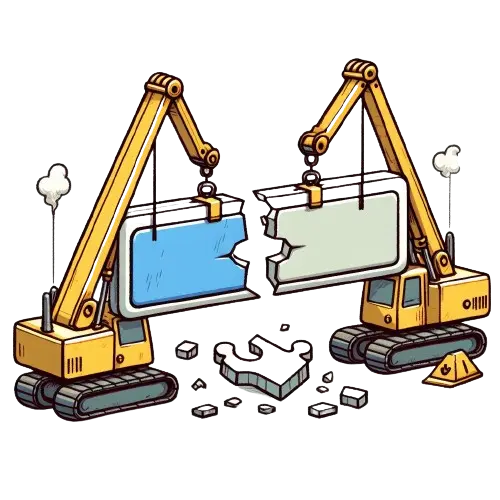
Fail-safe large file transfer
file.kiwi has a recovery feature that can be used in case of problems. Even if the browser window closes during the task, you can resume the interrupted work.
- Resume download: Allows you to download from the point where it was interrupted.
- Resume upload: You can continue uploading from where it stopped.
- No Installation Required: No additional requirements needed.
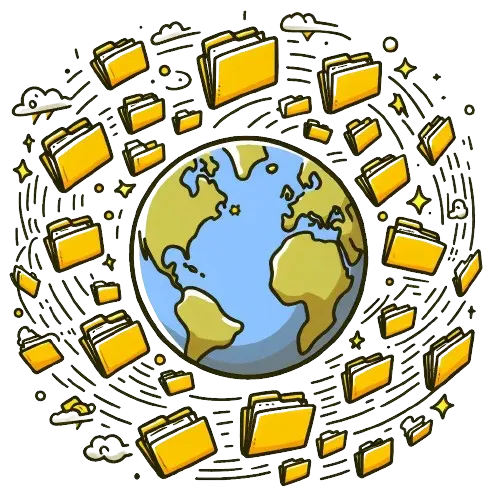
Access Webfolder with ease and flexibility
Webfolder is a dedicated internet storage space for sharing.More↗️
- Each Webfolder has its own unique link (URL) that makes it easy to share.
- Outlook with attachment size limits, corporate emails, and Gmail as well as all sns and blogs, are all supported.
- Use it quickly without Sign up for light use.
- Sign up to precisely control read/write permissions

Secret Transfer
file.kiwi does not transfer the original file.More↗️
- Nobody knows the content. It is encrypted before uploading, and the original is not stored. Of course, the decryption key is not stored either.
- Nobody can search/view/censor.
Solid basics, powerful features
Unlimited file upload, proceed without interruption on the spot.
We do not limit the file size. Whether it's 10G or 500G, there are no restrictions. You can upload all types of files, including videos, documents, and images. We don't interrupt with ad viewing/Sign up/waiting/slow upload tactics based on file size. Now try sharing even the largest files at once without splitting them.
Safely transmitted without original storage and completely destroyed.
We use end-to-end encryption (end-to-end 128-bit AES-GCM) that does not store the original on the server. Thus, unlike typical cloud storage services, the original is not stored on our server. Even the file name is encrypted. Without the shareable link that serves as a decryption key, the original cannot be read and is immune to censorship or monitoring. Encrypted files are also completely deleted from the server after 90 hours (this period can be extended with a paid plan).
Convenient Shared Folders and Batch Tasks
Since the sharing unit is a folder (i.e., Webfolder), multiple files can be delivered at once. Like putting files into a folder, drag and drop to start the upload immediately. Many files can be uploaded all at once.
Real-time Sharing
You can share as soon as the upload starts, meaning you don't have to wait for the upload to reach 100% to share the file. This can significantly reduce the sharing time, especially for large files. Whether the file size is 50GB or 100GB, sharing starts in real-time within just 10 seconds. Furthermore, if the file is an MP4, it can be played immediately, resulting in zero waiting time for both the sender and the receiver.
Simple Link Sharing
Webfolders created in file.kiwi have a unique link address (URL). Sharing begins immediately upon passing this to someone else. It can also be generated as a QR code, making it readable from other devices and easily shared with a single click. Alternatively, you can copy the link and paste it into an email body or messenger chat window.
Convenient bidirectional sharing for collaboration
Not only for simple transfers, but it can also act as a shared file box where multiple people can upload and download files. Alternatively, you can allow only uploads, making downloads available exclusively to the Webfolder creator. This way, it can be used for collecting files, similar to a mailbox or a postbox. It's especially convenient to receive files by simply sharing a link with people who are not familiar with file transfer methods.
Resume download / Resume upload support
When uploading or downloading files, network errors can occur. Starting over each time is a waste of time, and for large files, it may not be feasible at all. file.kiwi internally splits file transfers and allows you to resume from where it was stopped, rather than starting from the beginning.
Easier Chrome Extension
Using the Chrome extension, you can transfer files from any site without the need to visit file.kiwi or copy and paste. Simply right-click the text input box and select the 'Attach to Webfolder' option, and file sharing begins immediately. It's available on most browsers (Chrome-based browsers).
Try It OutFor various uses.
When sending large files as email attachments
It's convenient to use when sending large files via email. Just put the file in the Webfolder and insert the link into the body of the email. Since the original file is not stored on an external service, it's safe to use even in security-sensitive companies. Easy to Use from Email
Share original photos/videos with friends
Sharing photos and videos taken during fun times with friends is enjoyable. While there are many social media platforms, sharing original files is not always easy, and free options for sharing large files can be scarce. file.kiwi can serve as a shared folder where participants can upload files collaboratively without any sign-up requirements or storage limits. You can preview files on the web and select the ones you want to download all at once.
When you need to receive large files from someone not tech-savvy
Sending large files is not a simple task. It can be difficult for those not familiar with technologies like splitting and compressing files or using cloud services, and it's equally painful for the recipients trying to explain this remotely. file.kiwi solves this by simply sharing a Webfolder link. File uploads proceed quickly and intuitively without file size restrictions or other conditions.
When you need to collect files from many people
Receiving files via email from many people can be a time-consuming process. The Submission Webfolder of file.kiwi serves as a drop box for files. Submitters simply press a button to select files, and the collector can batch download all the accumulated files at once. We make it possible to handle everything from file submission requests to downloads with just one link share, without revealing emails. More
Play phone video on another device
When you want to watch MP4 videos from your device on an IPTV or any other device with a large screen, you can play them directly without the need for login, prior connection, or any other Setting. All you need is a browser installed on the device you want to play the videos on. Play phone video in Tesla full screen
Receive files without exposing your email (personal information)
When you want to watch MP4 videos from your device on an IPTV or any other device with a large screen, you can play them directly without the need for login, prior connection, or any other Setting. All you need is a browser installed on the device you want to play the videos on.
Frequently Asked Questions(FAQ)
Does the recipient also need to install it?
file.kiwi is essentially a webpage. With just a web browser, you can use all the features. Neither the sender nor the recipient needs to install any separate programs.
How is the service operated for free (even without ads)?
file.kiwi is free by default, but there are premium benefits.
Is there really no file size limit for transfers?
file.kiwi does not impose explicit limits on large files. The actual upload/download size that can be handled is determined by the limitations of the device or browser in use. PCs are more stable than mobile devices, and you can refer to Help & Support for the device's limitations.
Can I download files directly to an external hard drive?
If your device is a PC, it's possible. This way, you can download without using any storage space on the c: drive. Please check out the Large File Download Guide.
Can it be used on mobile devices (iOS or Android)?
Available. Very large files may be affected by device performance. Related Help