There are still people around us who don't understand computers well. There are natural technophobes of all ages and genders.
I often receive messages like these:
"How do I send a file?"
"How do I attach a file to an email?"
But the most terrifying question is this one:
"It says the file is too large to send... what should I do?
Ah... numerous solutions come to mind, but I don't have the confidence to explain them.
Should we spend over 20 minutes providing digital literacy training just to receive a single file?
With file.kiwi, you can be free from this problem.
The usage is simple. First, create a web folder. You can think of a web folder as a file cabinet for storing files.
Following the steps above will create a web folder. Next, copy the address to share.
Now just share the web folder address and make a simple request to the other person:
Please put the file here.
That's it. It's similar to a web hard drive, but you don't need to share any IDs or passwords with the other person.
No explanation is needed.
The other person just needs to click the file selection button and choose their file. There are no limitations like file size restrictions.
Files are securely encrypted during transmission.
When the other person adds files, they appear in the list in real-time.
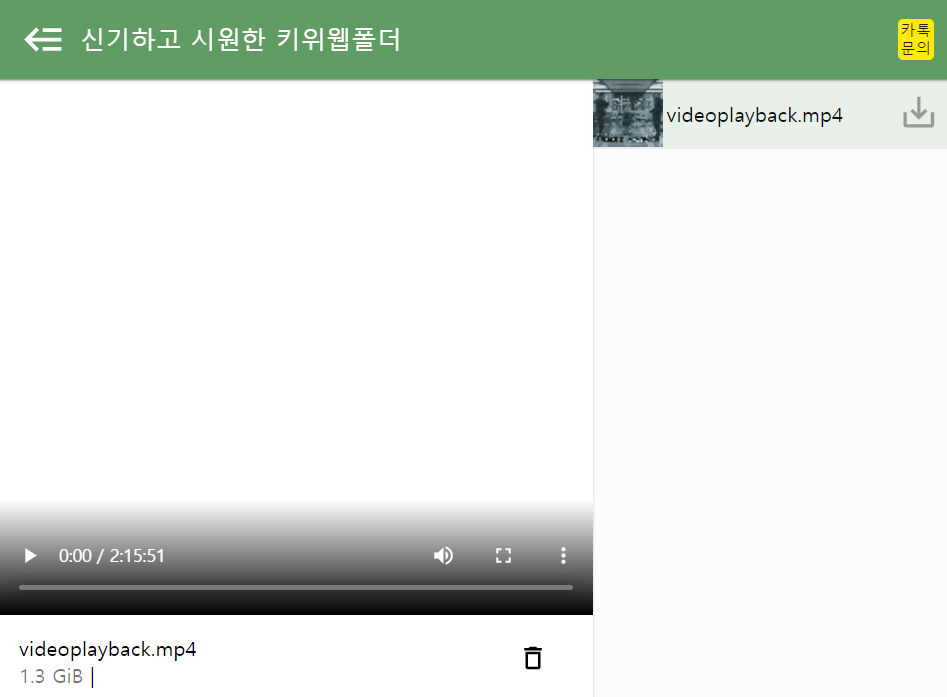
Now you can receive files comfortably even from the most technologically challenged people.
Actually, this feature isn't just for technophobes. If it's easy for technophobes, it means it's easy and convenient for everyone.
You can receive files comfortably from anyone.
Furthermore, it's not just for one-time transfers; you can use it as a channel for exchanging files. Both you and the other person can upload files and share in real-time.
Try using the simple file.kiwi for your file requests now.
If you need to receive files from multiple people, but these people shouldn't see each other's files (like with resumes or portfolios), please refer to the article below.
A simple new way to receive files (resumes, portfolios, reports...) from people - no email needed.