When you search for "large file transfer" or ask ChatGPT, you'll get recommendations for various services, but few are actually ready to use immediately. Especially when your file size increases, most services require purchase or subscription. Even those that allow uploading large files are rarely practical to use.
Among numerous services, which ones can be used immediately for transferring hundreds of gigabytes?
First, I've listed services that frequently appear in search results:
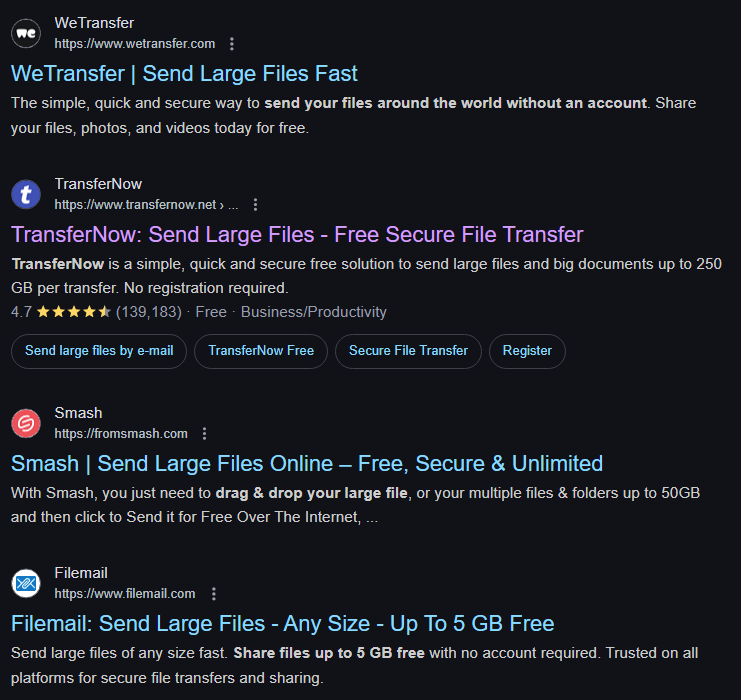
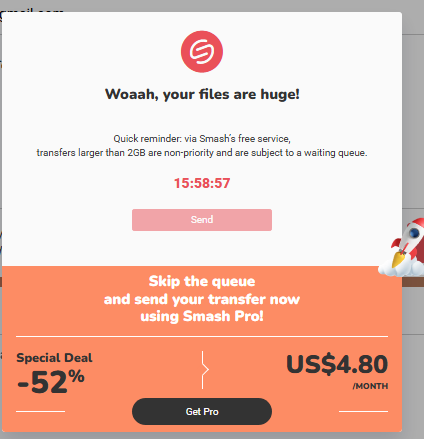
Smash claims to offer unlimited capacity, but in reality, you might have to wait up to 15 hours for free transfers. Even LLMs like Chat GPT explain these services as if they're immediately usable as described on their homepages, but they completely fail to mention that you might need to wait dozens of hours.
Other alternatives suggested by Chat GPT are in similar situations.
Simple keyword searches won't help you find ways to send even 20GB files for free. Narrowing your search to "how to send 100GB files for free" reveals some actually usable services.
Additionally, when transferring files larger than 20GB, there are practical considerations. Large file transfers can be interrupted due to temporary internet disconnections or users accidentally closing browser tabs. In these cases, 1:1 real-time transfers are difficult to recover. Web link methods without resume functionality require starting over from the beginning when problems occur. file.kiwi supports resumable uploads, allowing users to continue from where they left off rather than restarting from 0%.
For sending files larger than 150GB via download links without registration and for free, file.kiwi is the only remaining option.
Files uploaded to file.kiwi are encrypted (E2E, 128-bit AES-GCM) and automatically deleted after 90 hours. Additionally, downloads can begin while the file is still uploading. You can share the download link immediately without waiting for the upload to complete, saving significant time.