One-Click File Share is an app that creates and uploads file.kiwi web folders directly from your PC.
The entire process is handled automatically, so users only need to do two things:
There's no need to visit file.kiwi, wait for uploads to complete, or copy download links. When you select files, download links are instantly generated and saved to your clipboard.
This works exactly the same way regardless of file size.
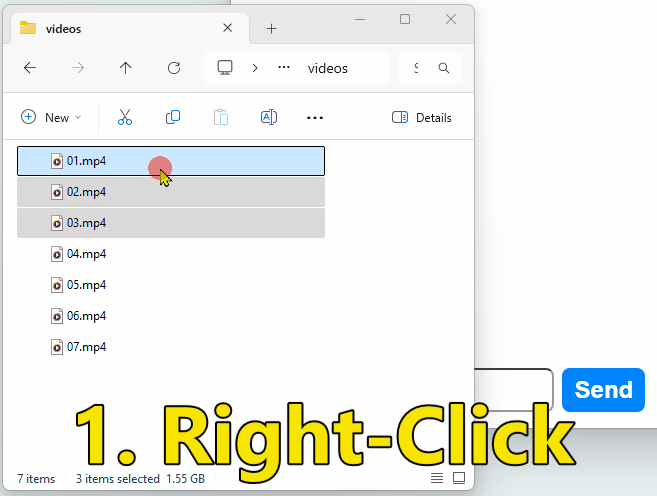
Files are uploaded in segments, so recipients can start downloading immediately.
Good to know