Have you ever experienced an interrupted file upload? In most cases, there's no need to panic when it fails. You can simply upload it again. However, when the file size reaches 5GB, 10GB, or 20GB, re-uploading is not so simple. Even if 90% was already uploaded, you have to start again from 0%. This could waste hours of your time.
There are various reasons why file transfers get interrupted. Your internet connection might be unstable, or your device might shut down due to low battery. Once an internet connection breaks, it's likely to break again. When uploads keep failing due to an unstable network, you can't escape the anxiety throughout the upload process. Another common reason is human error. For example, a user might forget about an ongoing upload and close the window. As file sizes increase and tasks take longer, people tend to focus on other work and pay less attention to file transfer tasks. We cannot have 100% control over internet stability, device conditions, or human errors.
Therefore, preparing a recovery method in advance is the best approach. That's why many people split files into multiple smaller files for transfer. Even if it fails midway, they don't have to start from the beginning but can use the files that have already been transferred. However, splitting and merging files is very cumbersome. Is there a service that can do this automatically?
This is exactly how file.kiwi's transfer and recovery works. Of course, users don't notice this because these processes happen automatically within the service. When a transfer is interrupted, file.kiwi recognizes the difference.
The screens below show the resume feature that can be used when an upload fails.
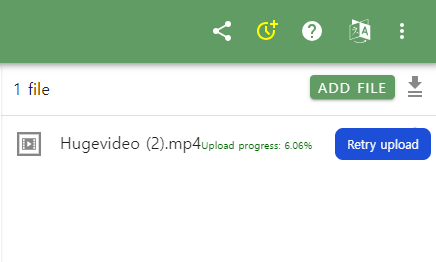
Even if the window closes, you can simply reconnect to the web folder address and continue the interrupted task through these features.
file.kiwi is designed for large file transfers. It doesn't just allow you to upload large files; it provides all the features necessary to ensure the transfer task is completed. Choose file.kiwi when you need to send large files.