Discord rejects even 10M files as too large. They say they'll let you send if you pay, but even then it's only 100M... So on Discord, it's impossible to send files larger than 100M.
Is there no solution? Of course, many people upload to Google Drive and share the link... But this is inconvenient. And there are storage limits.
To solve this problem, file.kiwi has released a file transfer bot for Discord.
It's simple to use by adding it to your Discord server. Just type /file-send in the chat window.
No need to wait for 100% upload completion. Files are ready to share immediately after selection. Recipients can download right away, and conversations won't be interrupted. Whether it's 1M or 50G, files are transferred smoothly in real-time.
No size limits.
To use it, just type /file-send in the chat window. A link will appear - click it, drop your file, and you're done.
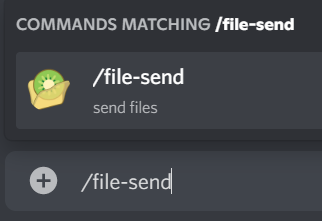
As a result, a link is published as shown below.
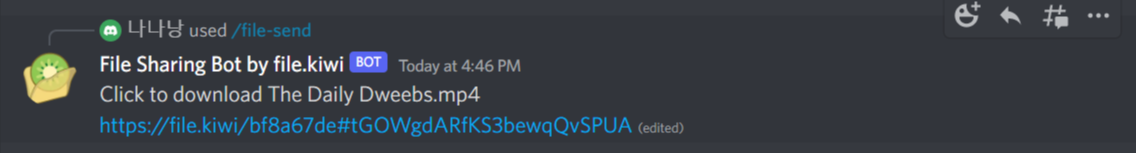
Again, it takes just 10 seconds from entering the command to generating the download link. Whether it's a single photo or a 50G video file, it takes just 10 seconds.
Click the link below to add the file transfer app to your server.
Not a server admin? Share this article with your server admin. They'll take care of everything.
For more information about file transfer features, please visit the file.kiwi website.
You can share large files without size limits not just on Discord, but anywhere - KakaoTalk, email, group chats, forums, etc.