Deleting temporary site data in Chrome browser
Delete site data in file.kiwi.
If it is not deleted using the button above, try deleting it manually as follows.
1
Go to file.kiwi.
2
Click the site information icon on the left side of the address bar.
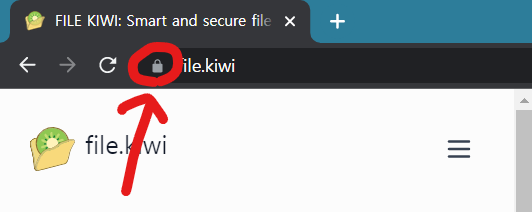
3
Select the Site Data menu.
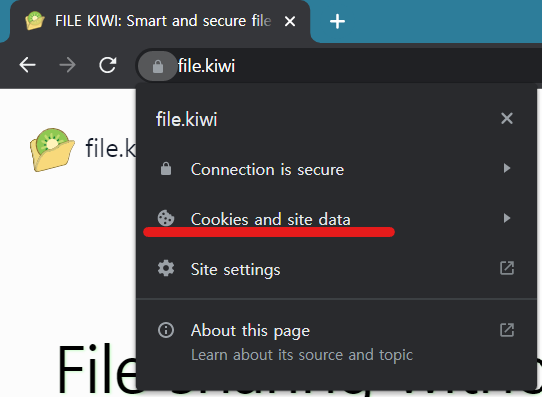
4
Select Manage Site Data.
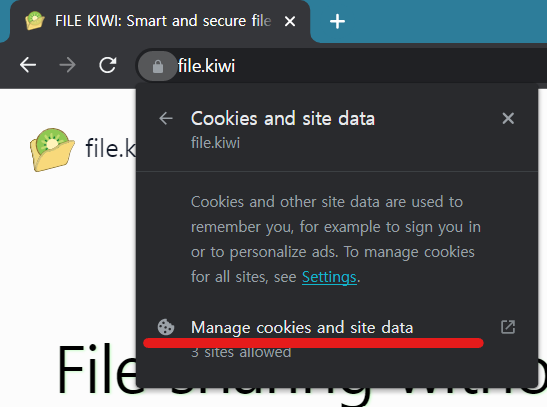
5
Click the delete icon and then select the [Done] button.
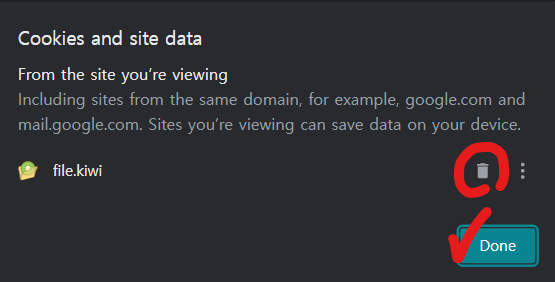
🎉
Restart your browser and you're done.